Restart My Modem Why?
So have you ever noticed whenever you call technical support one of the first things they ask you to do is restart or power cycle your modem? Your modem like any other computerized device has memory and circuit chips. We have you restart it to clear that cached memory. Sometimes that is all it takes to get you up and working again.
5 ways to keep your modem optimized
- Power Cycle your Modem weekly

- Make sure your power supply is the correct one
- Ensure all Cables are tight and in good condition
- Keep your modem clean and dust free
- Keep your modem cool.
Power Cycling
So if your particular device does not have a feature to restart on a schedule, as often they do not, make yourself a schedule. This simple task will extend the life expectancy of your modem and keep the cached memory clear and avoid many issues with its operation.
OMG I mixed up the plugs
So this is something that happens a lot and can cause you to pay for tech support dispatch not to mention causing you to have down time. When you unplug or move your modem make sure you keep track of which plug goes to your modem.
Even if the voltage, amperage match and the plug fits doesn’t mean it is going to power your device properly. I may turn on but you will have problems at some point.
Loose = Shorts, Shorts are Bad
Cables that become warn over time often short out this can cause slow speeds, strange anomalies or even worse fires. Keep your wires away from small animals and check them periodically to make sure they are tight and free from pinches or breaks.
Clean as a whistle
These are electronic devices and will draw dust to themselves. Try to keep them clean, dust them, please. Do not use dust polishes just a cloth will do. Dust will plug the ventilation on device and could cause it to overheat. I can also cause shorts if the dust in your home contains conductive fine particles.
Cool like a Cucumber
This is the work horse of your network. Without your this work horse you have no connection to the internet. This means they are working hard 24/7. They don’t generally have fans so that means they can’t push out the heat that is generated from this work they have to rely on good ventilation and being in a climate controlled environment.
Stacking things on your modem adds to the heat as it blocks the air vents. Keep your routers, books, papers and cat off your modem.
Although I did not mention this in the list I hope this goes without saying. Keep it dry, humid or wet conditions around electricity are never good. The components in your electronic devices will corrode which makes them useless. If you think water and electricity mix try standing in a puddle in the middle of a thunderstorm holding a toaster that is plugged in. I’m sure you will have an electro-frying experience.
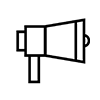 Disclaimer: do not stand in a puddle in the middle of a thunderstorm holding a toaster that is plugged in, there is a very high risk of death. Lime Telenet does recommend or condone such risky behaviour it was a joke.
Disclaimer: do not stand in a puddle in the middle of a thunderstorm holding a toaster that is plugged in, there is a very high risk of death. Lime Telenet does recommend or condone such risky behaviour it was a joke.
If you don’t already have our services please visit https://limetelenet.com/residential/internet/ and check out our product offerings. You can and should call us at 226-722-5114 or check out our Facebook page https://www.facebook.com/limetelenet
Keep that modem rebooted, dry, plugged with the right cord, tight and clean and you’ll cut down on the time you spend speaking to technical support.
Mike
Lime Telenet


